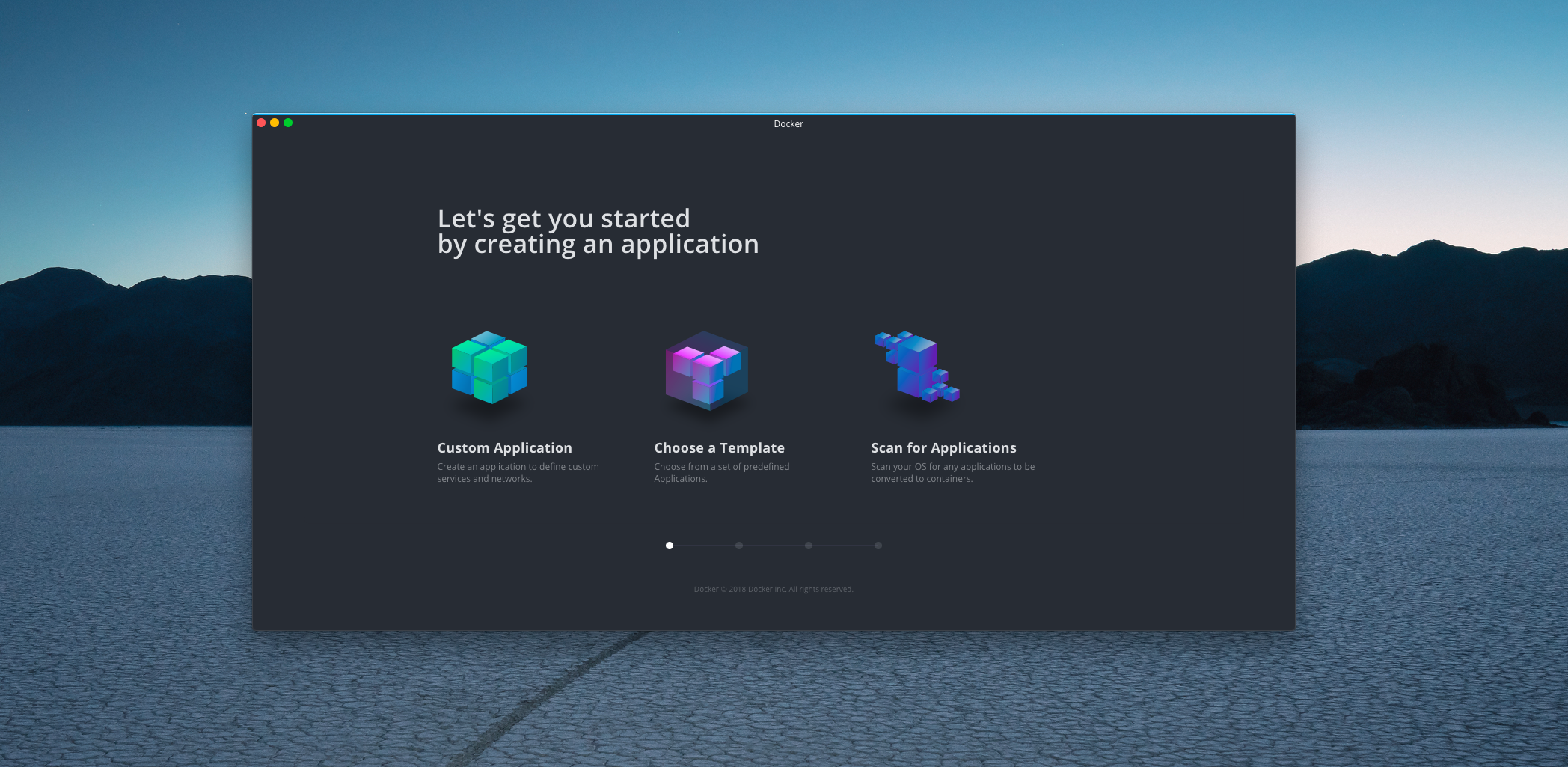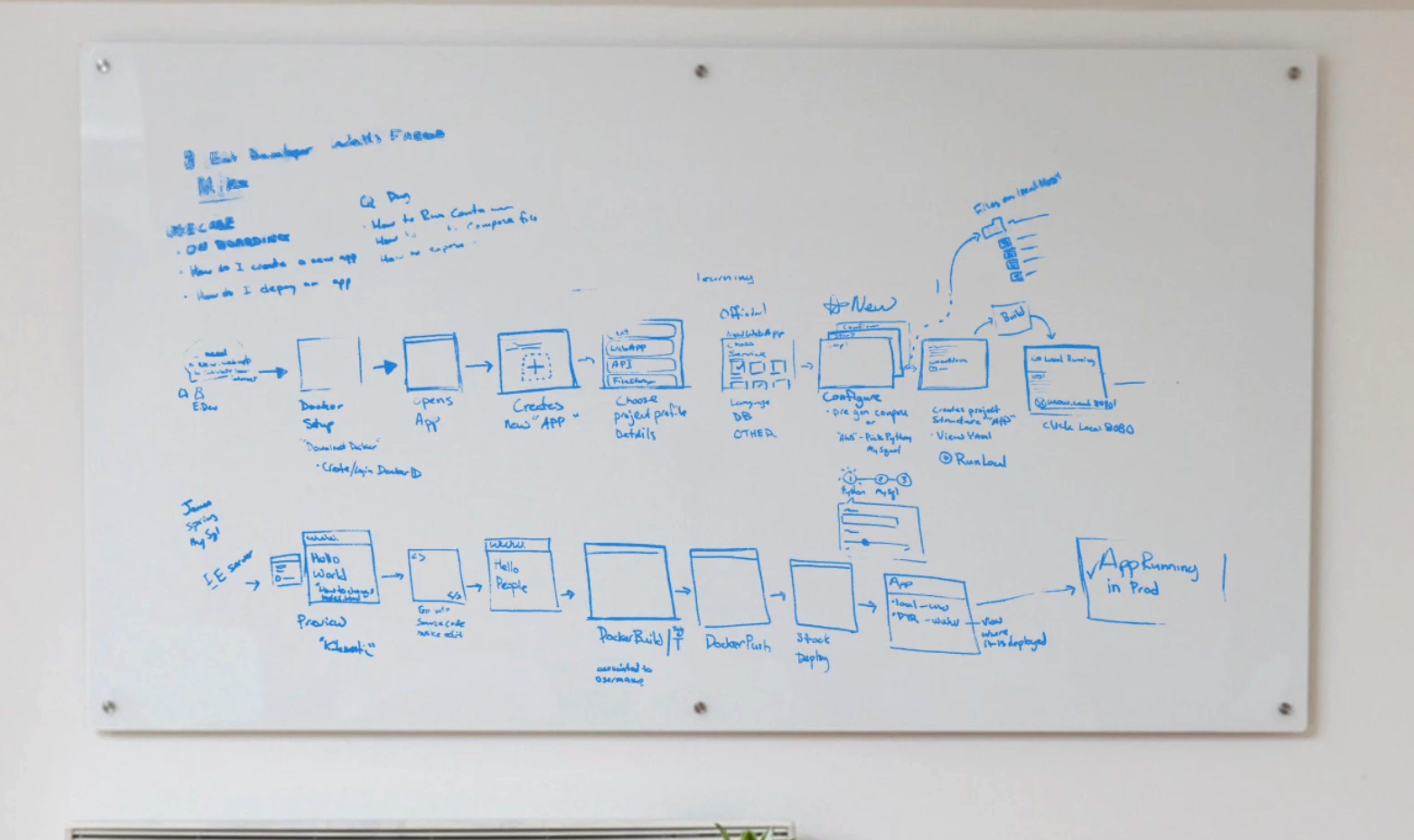

Docker Desktop
Written by Manning Fisher - Principle Product Designer
Defined design system languages and product experiences for the entire Docker B2C + B2B portfolio and brand marketing strategy
In my role as lead designer for Docker for Desktop, I tackled the dual challenge of system design and user experience. Docker, with its global user base of over 100 million developers, required a comprehensive redesign of its interface to manage Docker environments more efficiently. The project aimed to bridge the gap between Docker’s complex backend operations and a user-friendly front-end experience, ensuring both functional efficacy and intuitive usability.
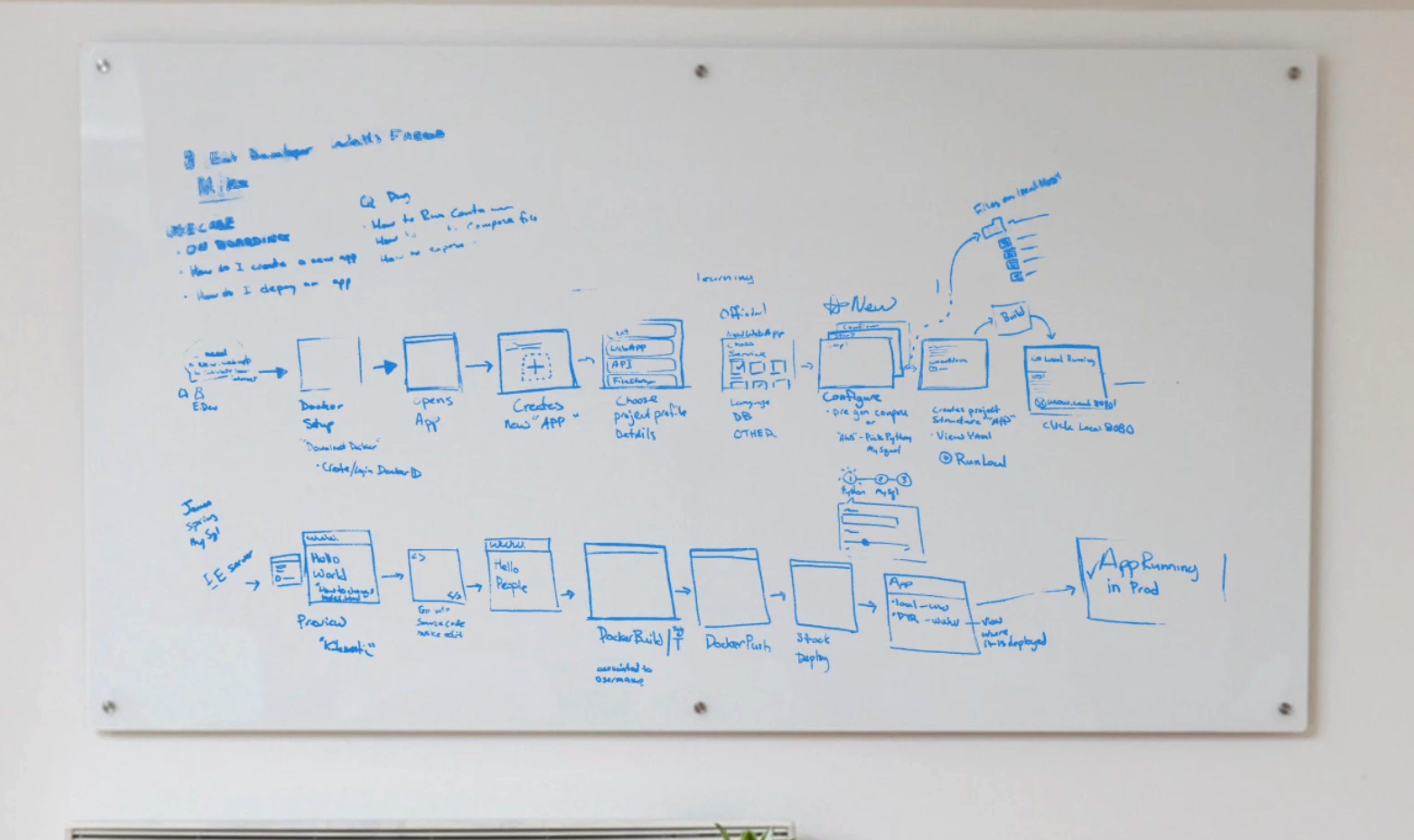
Our design process began with an in-depth examination of Docker’s technology stack. Understanding Docker files, executables, and the core mechanics of containerization was crucial. I worked closely with Docker’s engineering team to gain insights into the technology, ensuring our design choices would align seamlessly with Docker’s operational realities. This technical foundation informed our approach to both system architecture and user interface design.
In parallel with this technical exploration, we conducted user research to identify pain points and usability issues within Docker’s existing interface. By combining technical insights with user feedback, we developed a design strategy that addressed both operational complexity and user needs using story-boards, low fidelity prototypes and user testing.
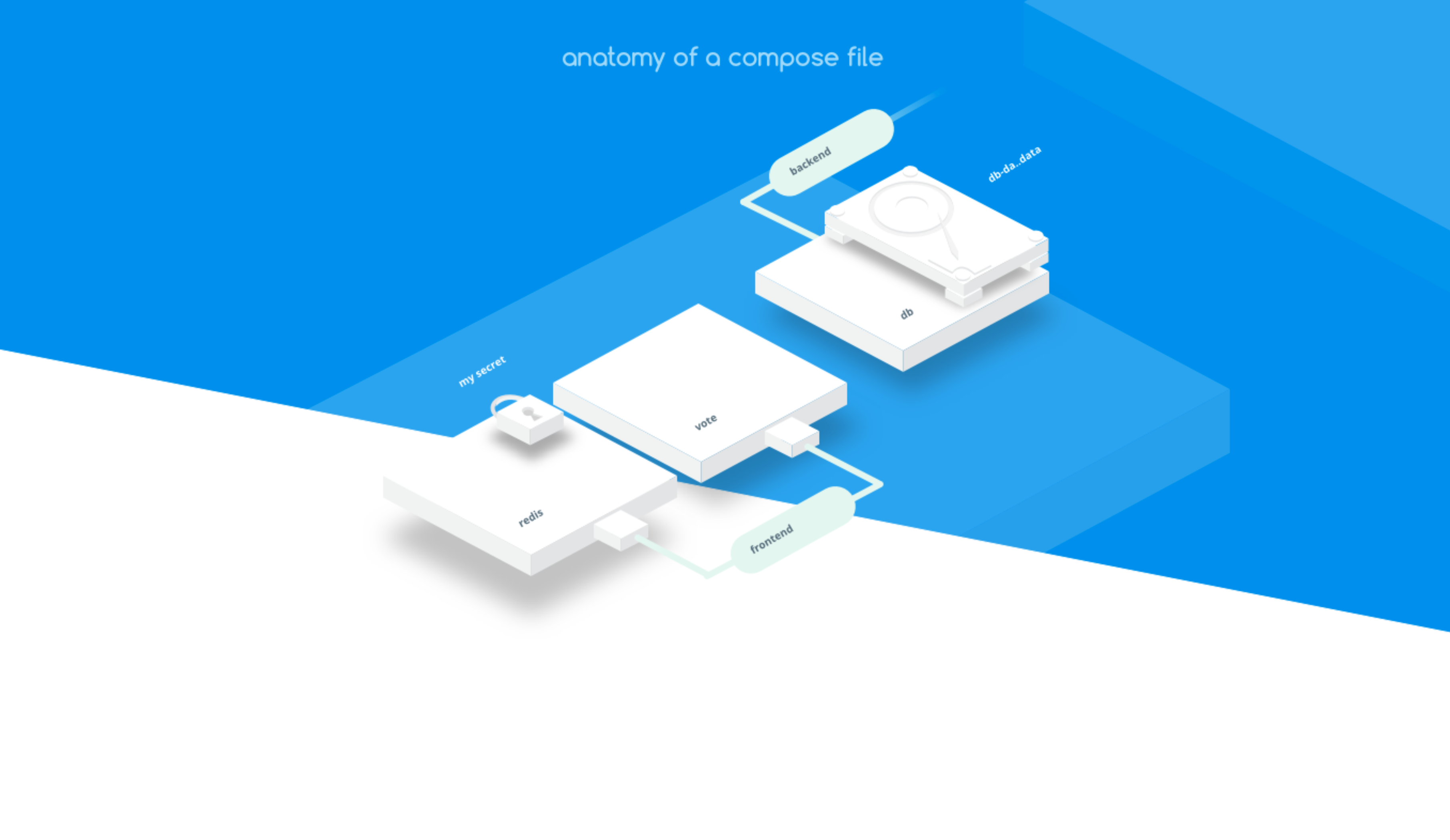
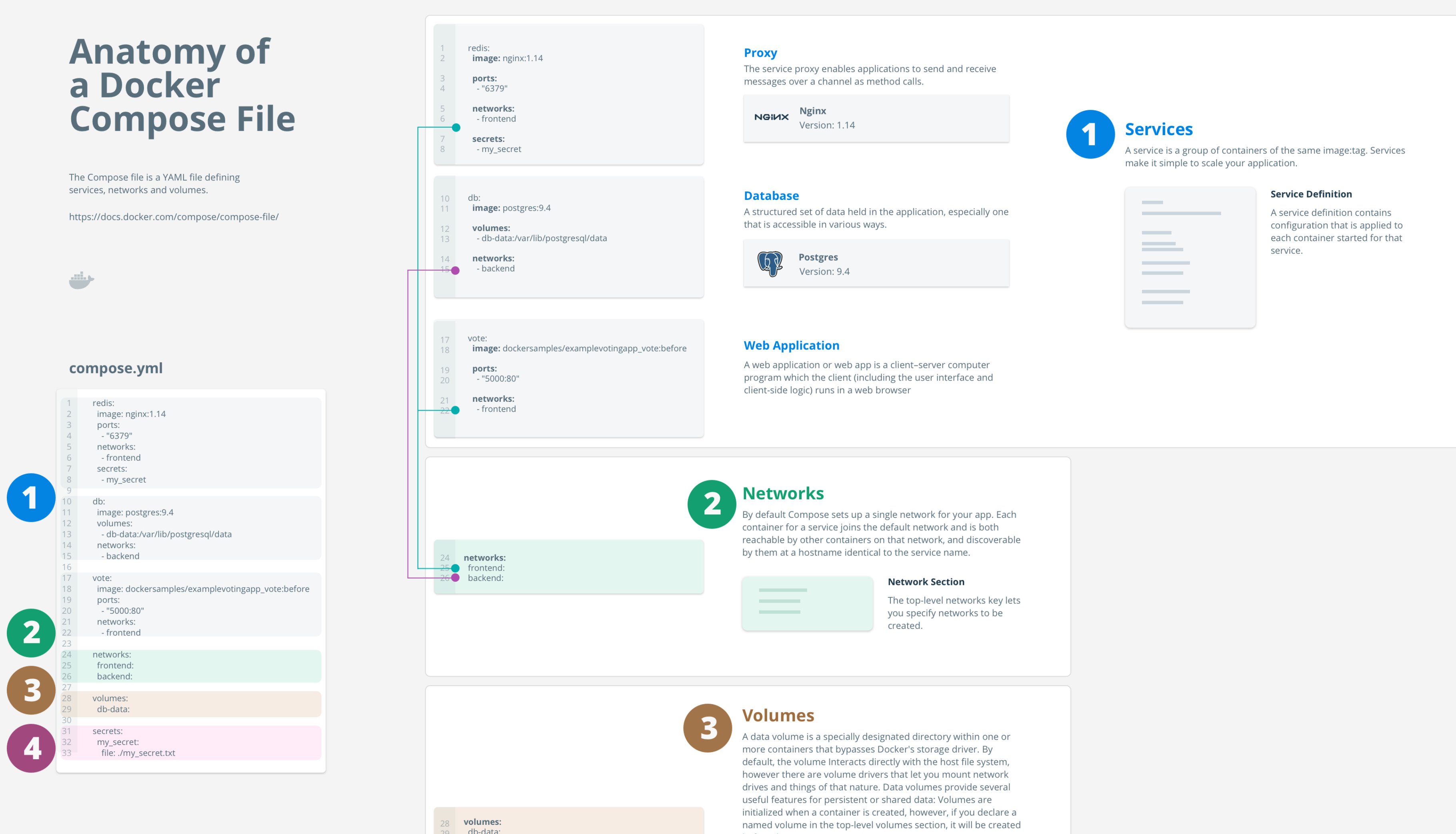
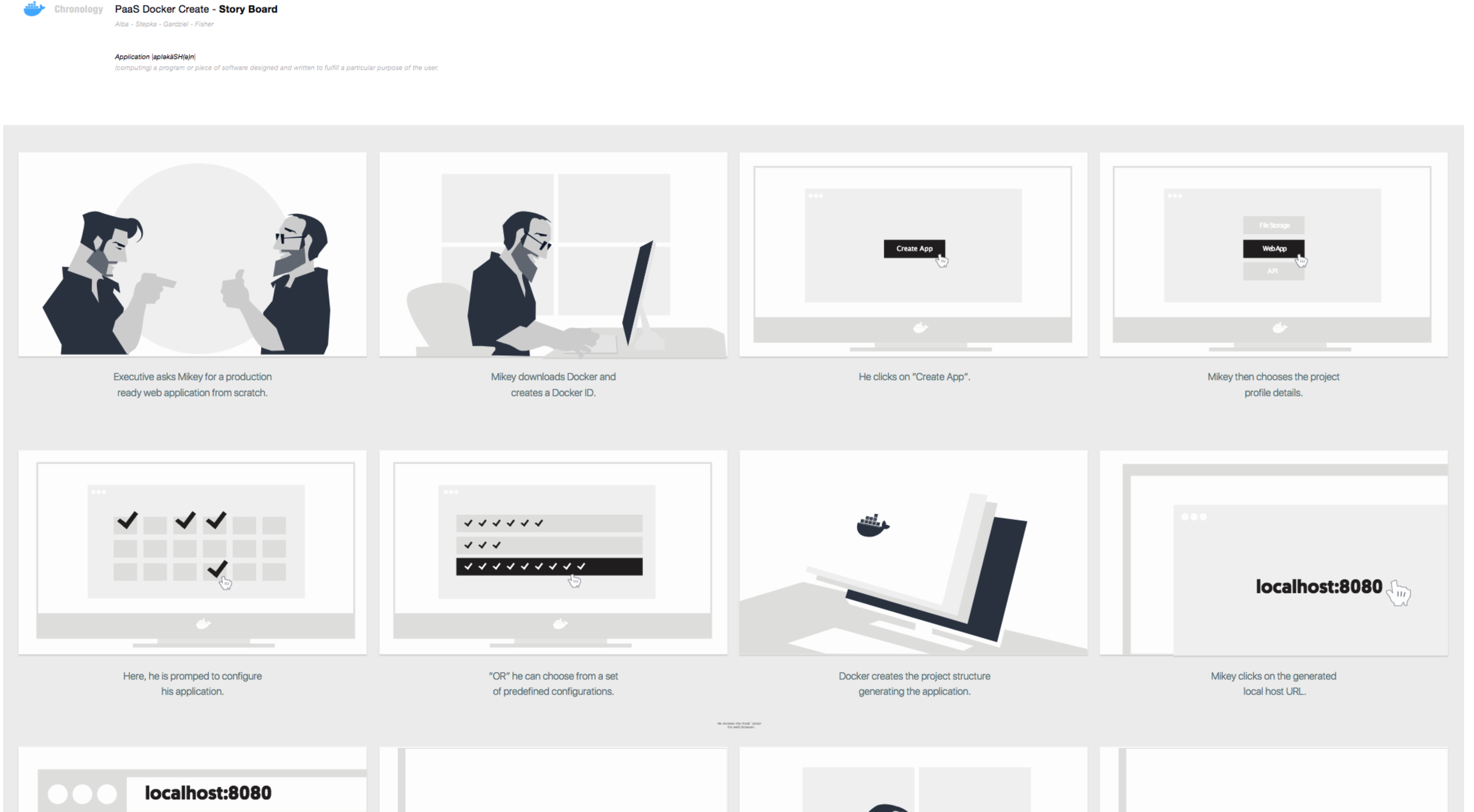
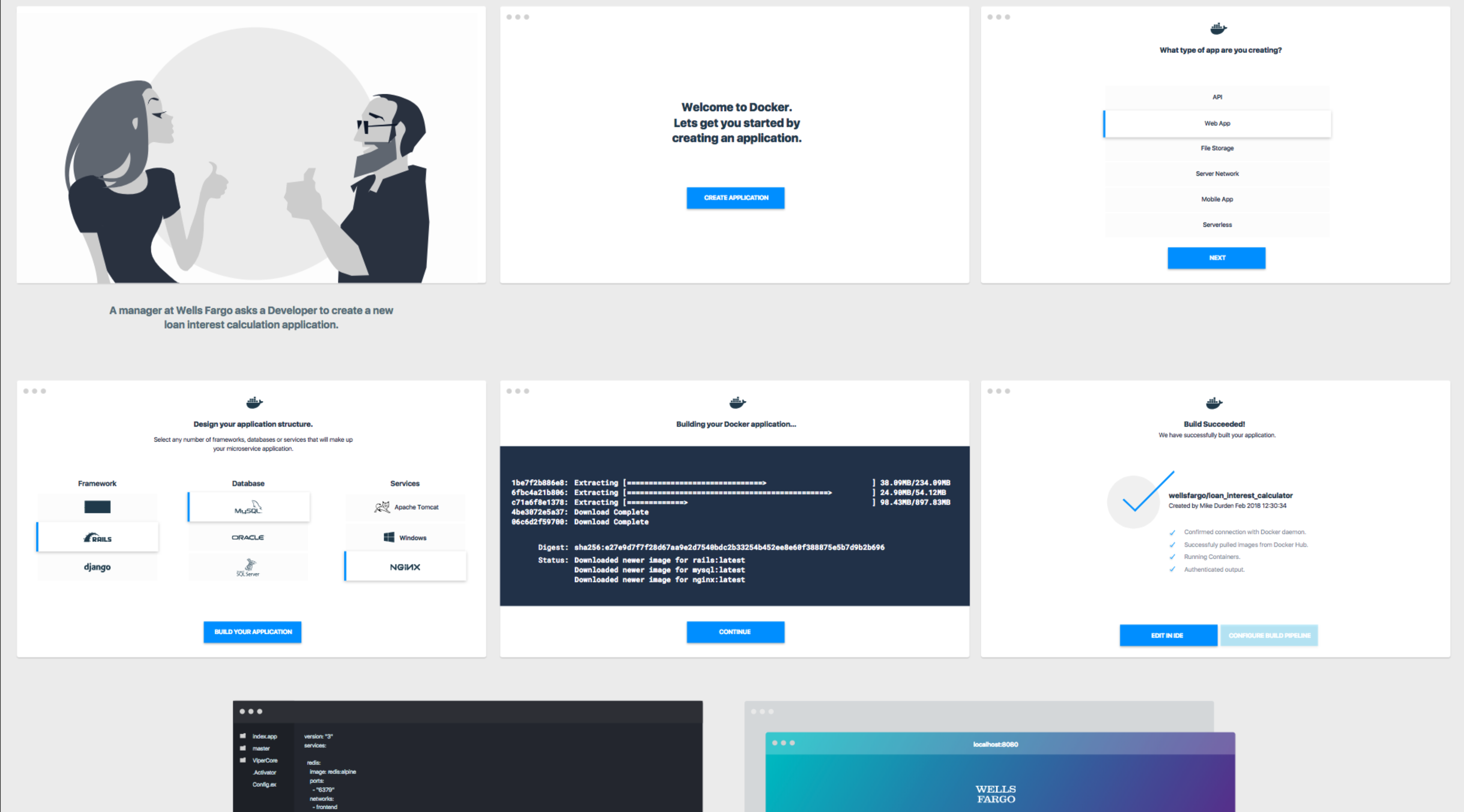
The design challenge extended beyond user interface to encompass robust information architecture. We created detailed diagrams and models to represent the intricate relationships between nodes, networks, and volumes within Docker environments. Utilizing YAML technologies, we mapped out these relationships to design a navigation system that could manage Docker’s complexity. This structural approach ensured that our interface not only facilitated user interactions but also supported Docker’s intricate backend systems effectively.
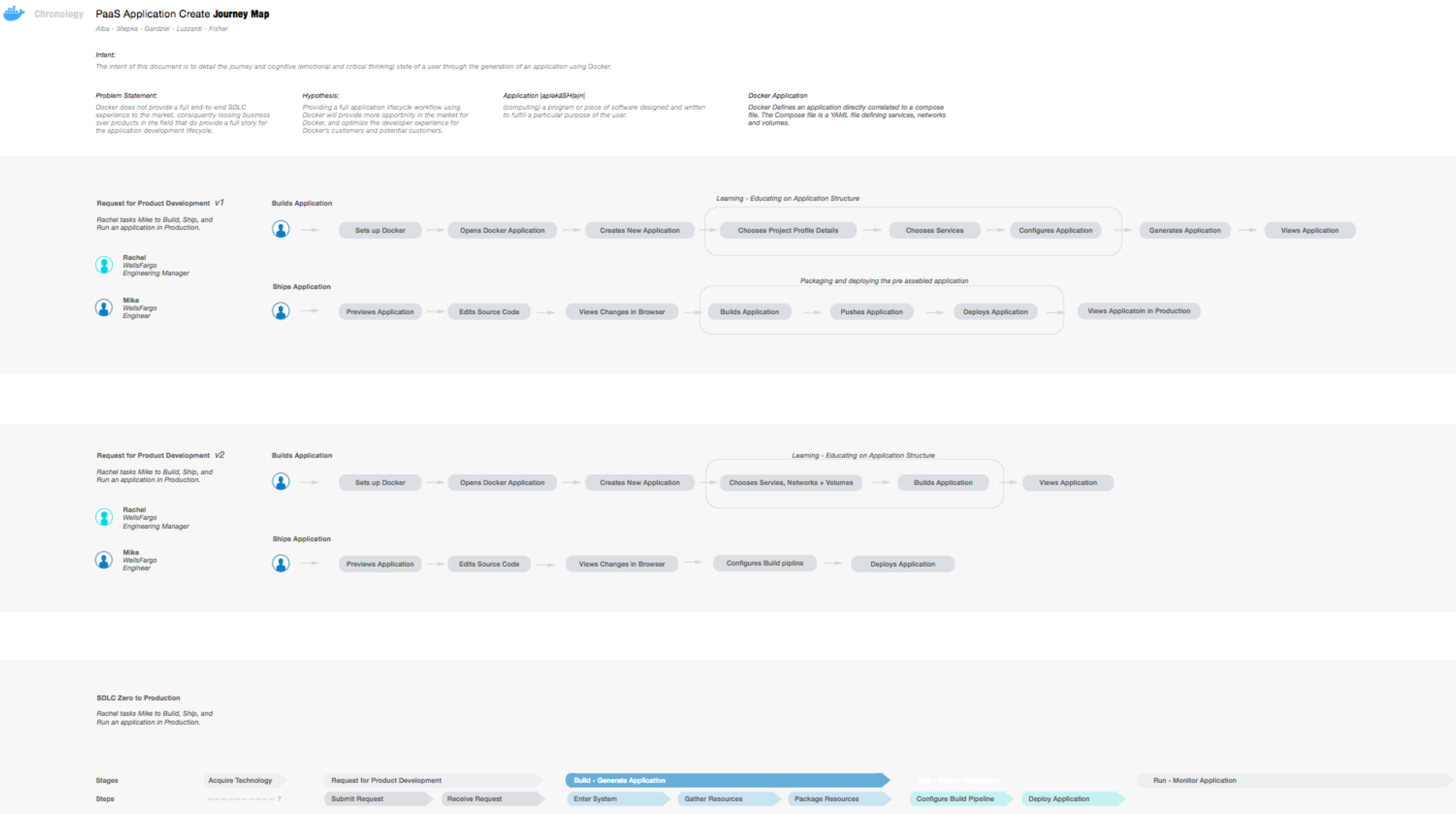

A significant aspect of the product was integrating system design elements such as user authentication, onboarding, and permissions. We developed a unified system that streamlined these processes, ensuring secure and seamless access to Docker environments.
We focused on Role-Based Access Control (RBAC): We implemented a sophisticated permissions system that enabled administrators to define roles and manage access levels within Docker environments. This system ensured that users had appropriate access based on their roles, enhancing both security and user management.
In sequence we focused on defining personas. A deep dive into user personas allowed us to understand the needs and behaviors of different user groups. By aligning our design with these personas, we ensured that our interface met the diverse requirements of Docker’s global user base.
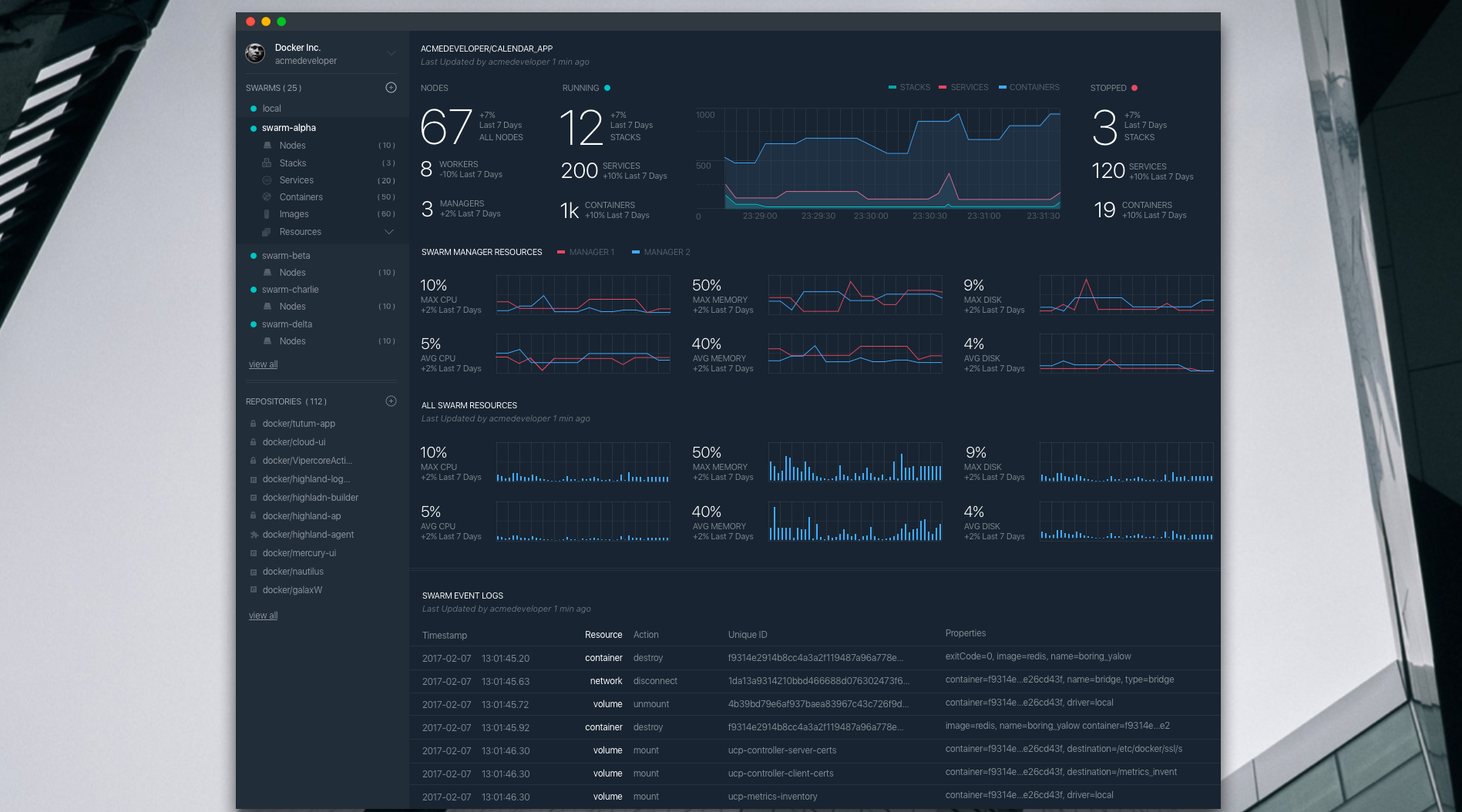


Working closely with cross-functional teams—engineering, product management, sales, and finance—we developed prototypes that integrated these system design elements. Our iterative process included rigorous testing and feedback loops, allowing us to refine our designs based on real-world use cases. We used whiteboard sessions and persona development to ensure our solutions met user needs and aligned with Docker’s operational requirements.
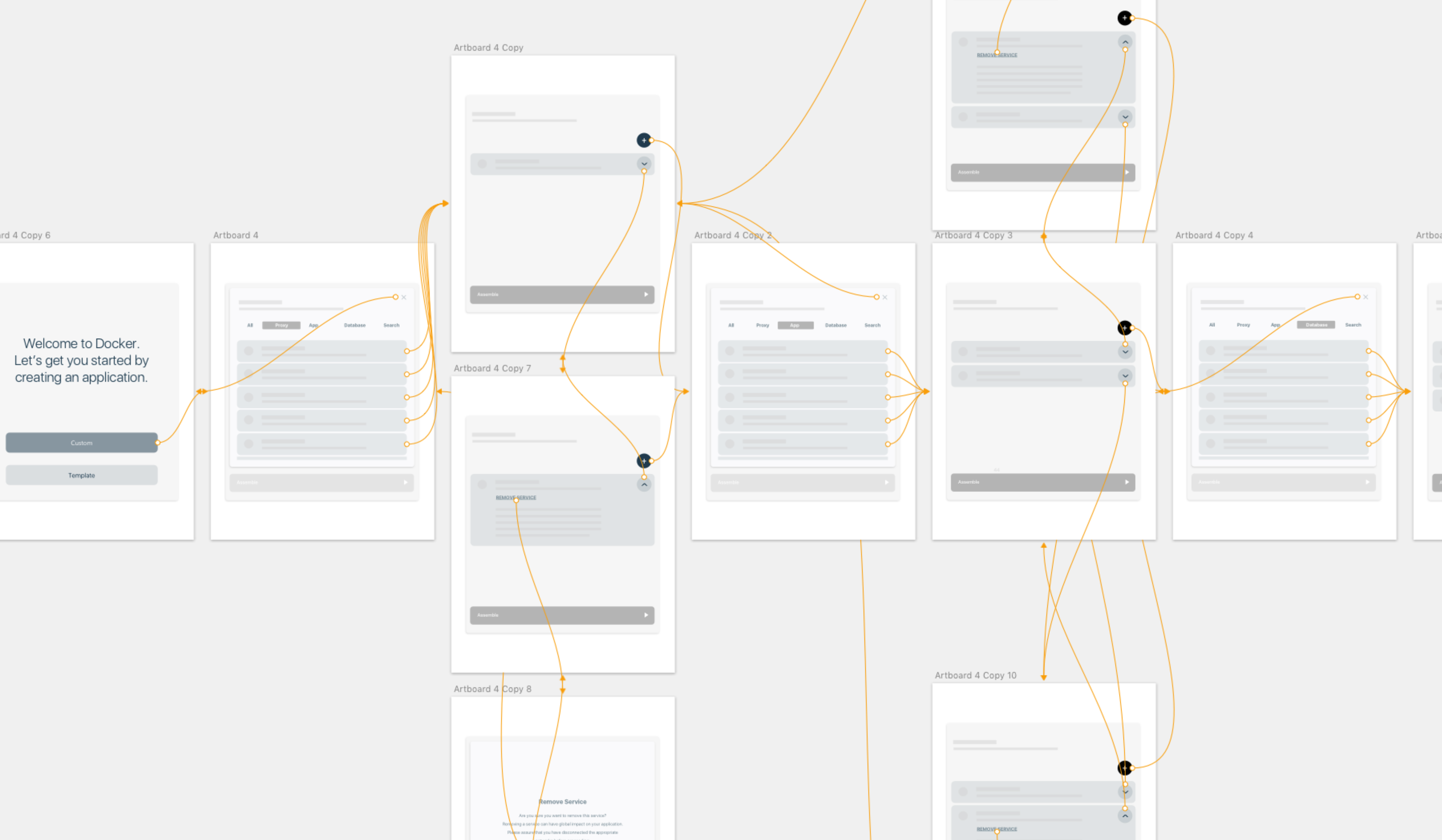
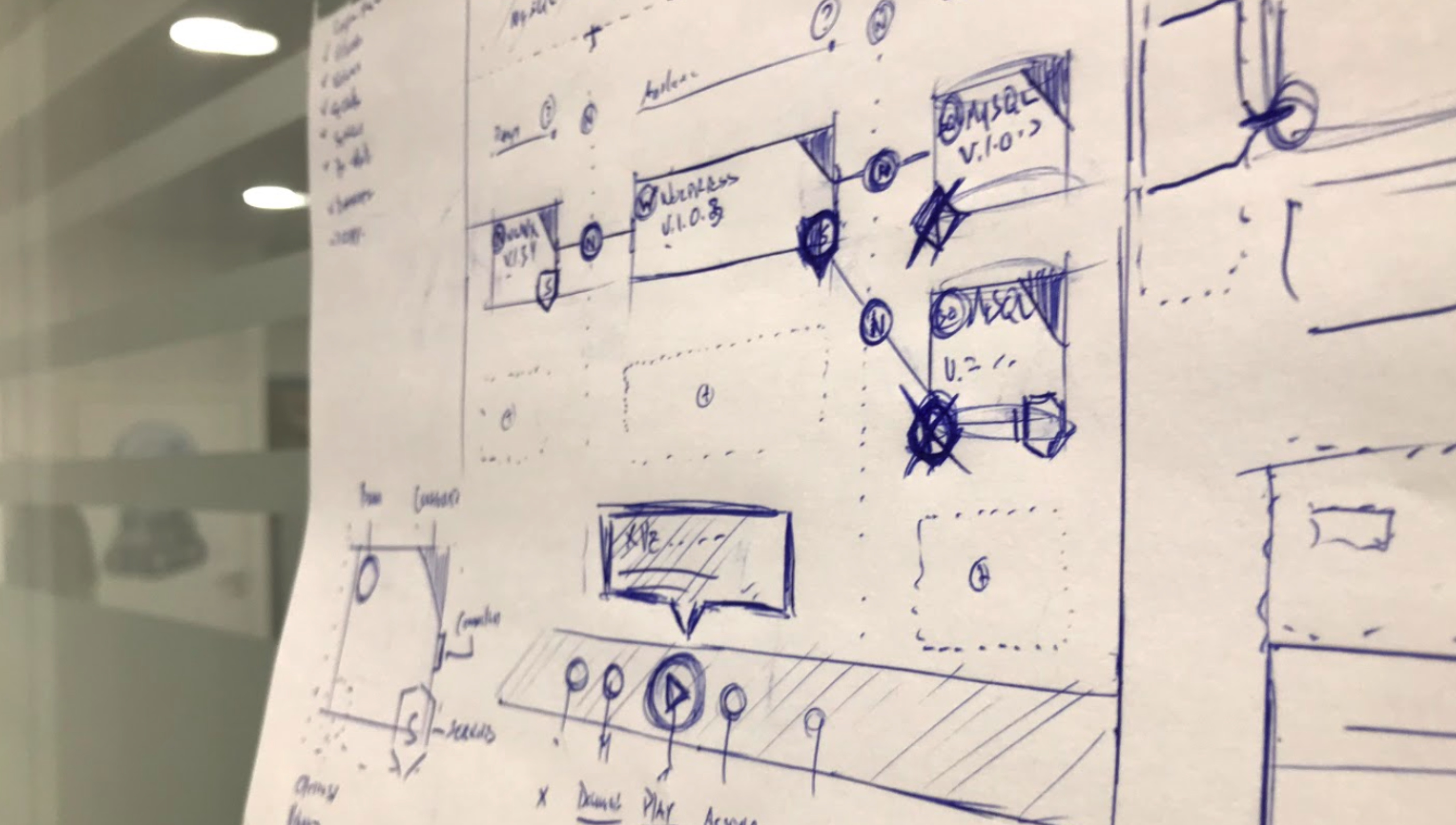
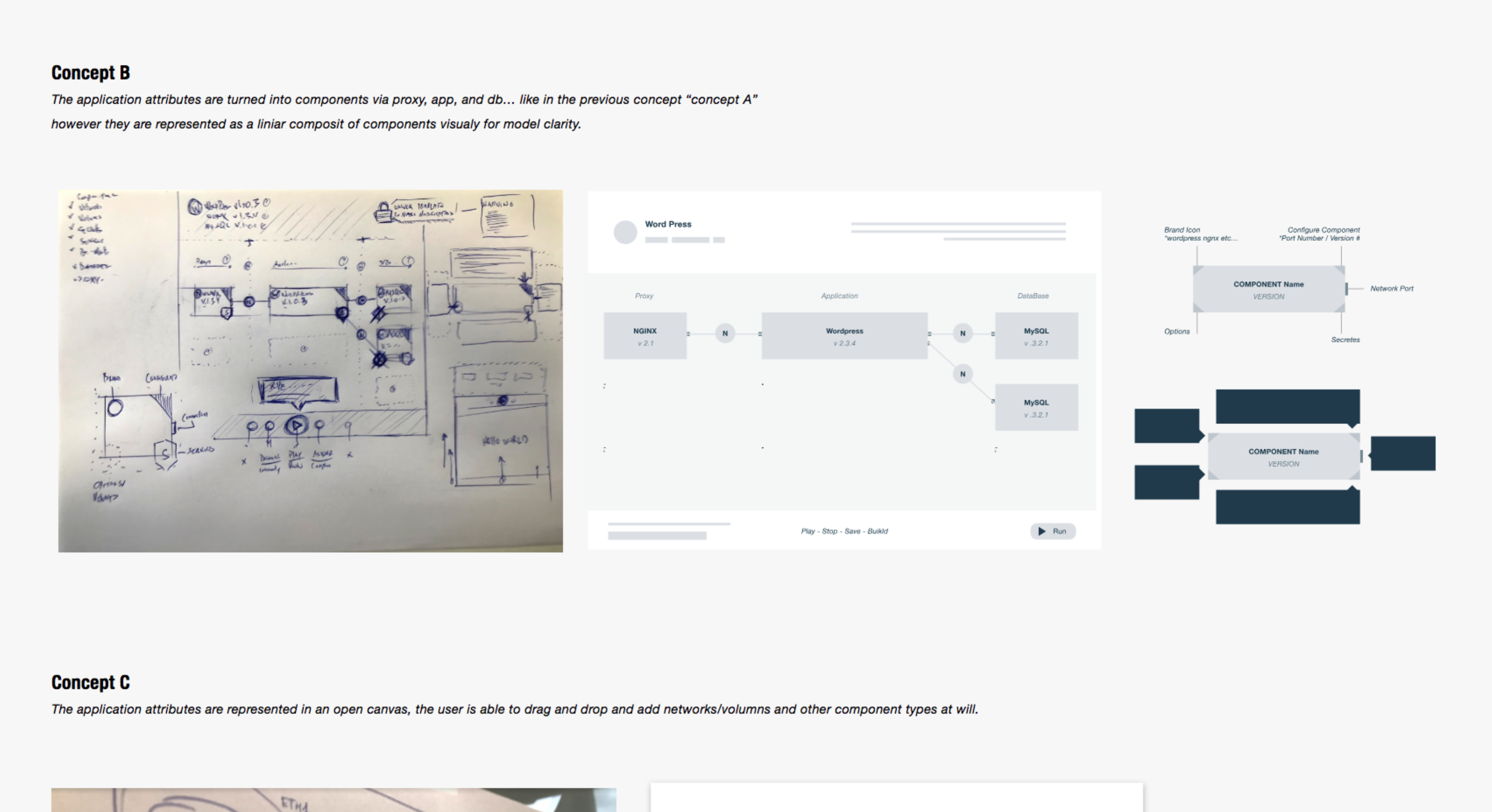
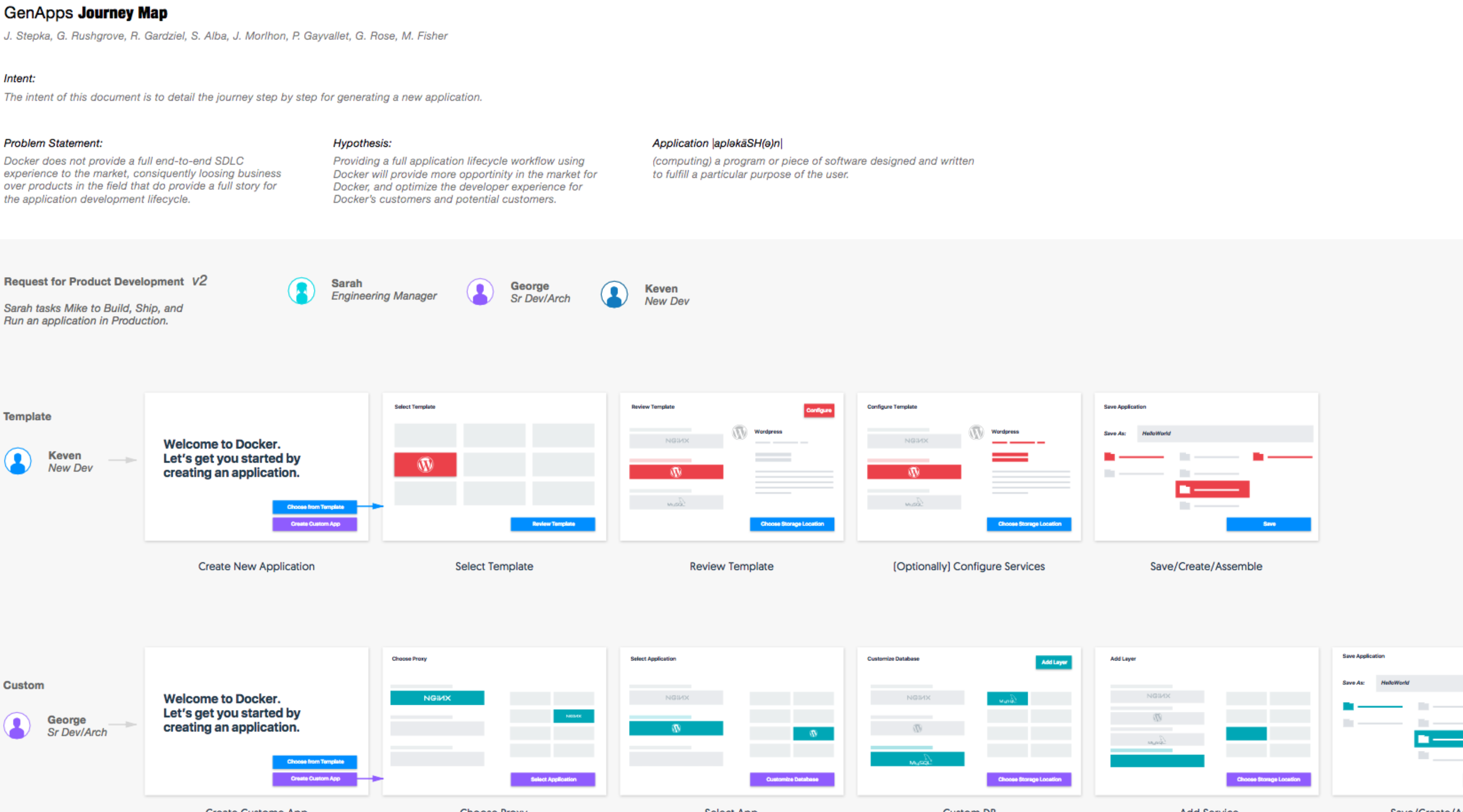
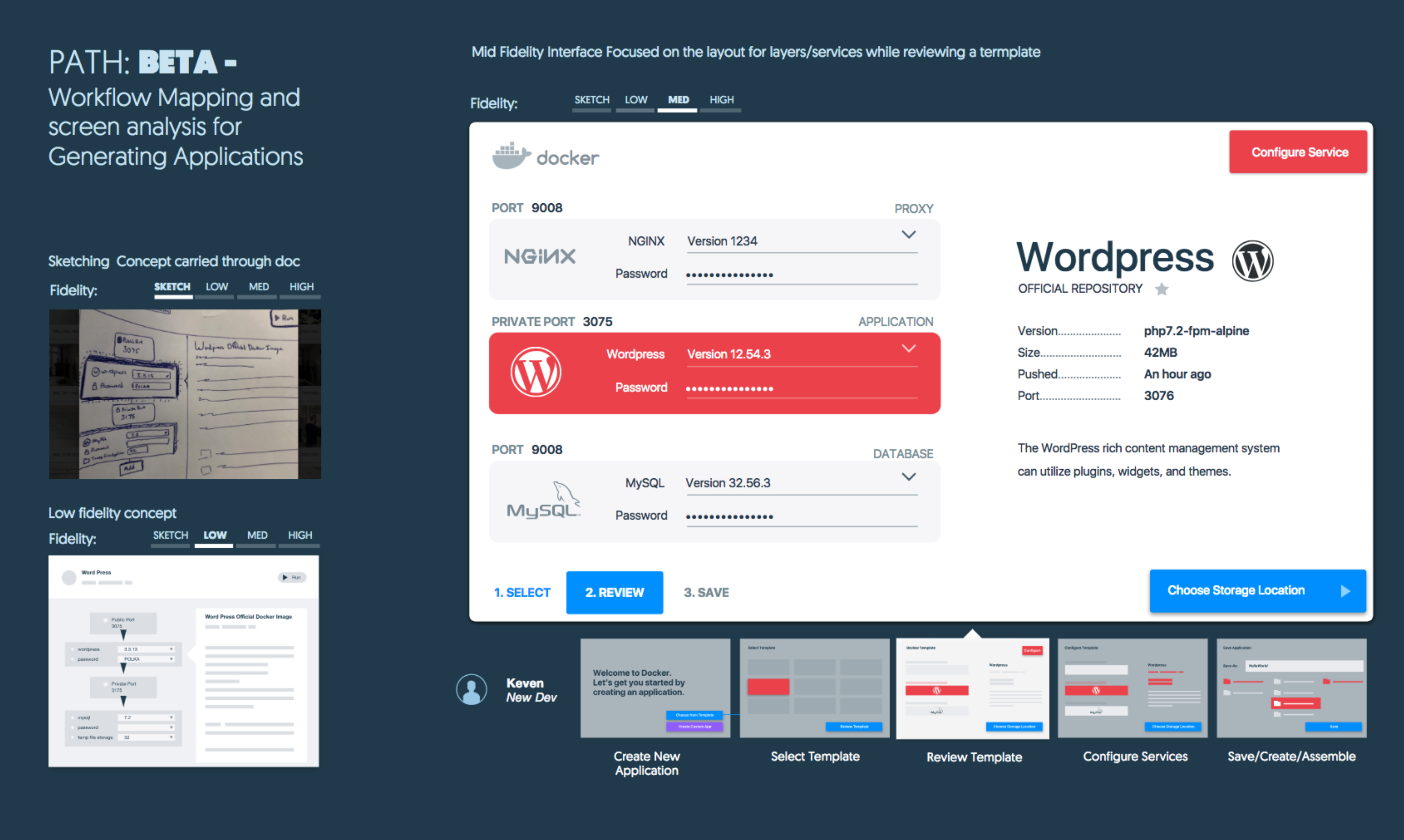
Our iterative design process involved continuous usability testing to validate our approach. We tested our prototypes extensively, gathering feedback to refine the user experience and ensure the system’s functionality. The goal was to create a design that provided immediate value, enhanced user engagement, and supported Docker’s complex system requirements. By integrating system design with user experience, we created a cohesive and efficient Docker for Desktop interface that addressed both operational complexity and user needs. This holistic approach not only improved the product’s usability but also aligned with Docker’s technical and security standards, ultimately delivering a more effective and user-centric solution.